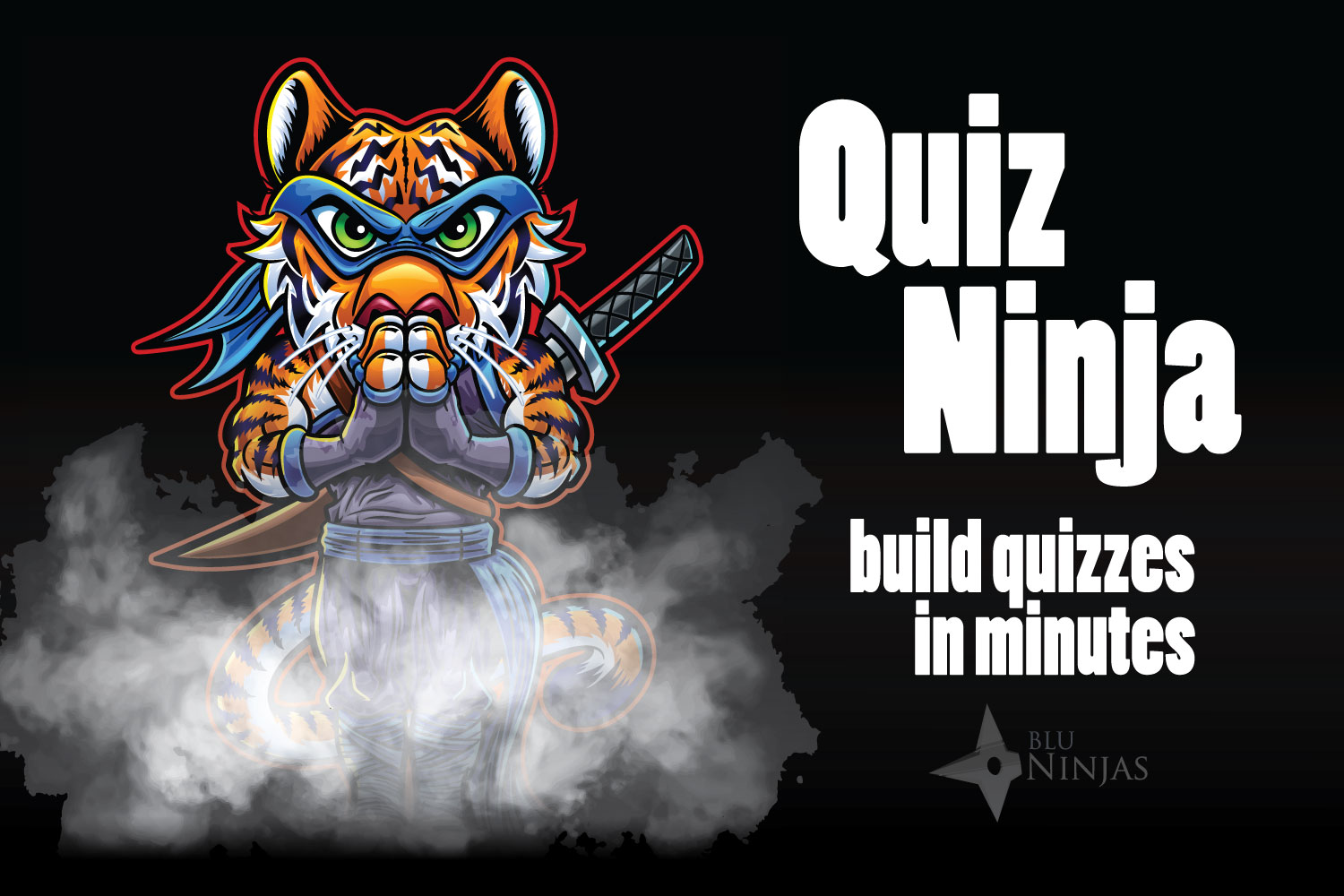Quiz Ninja App for Salesforce
Business Problem
We would like a way to distribute quizzes or tests to our Salesforce users without purchasing an expensive 3rd party application. We are currently using a survey application to gather information from our users. This results in a lot of manual effort to put together reporting and share results with teams. We would like to move to an application built on Salesforce that does the following:
-
- Allow a user to take a multi-choice quiz and review their questions before submitting.
- Provide the user with their score and show what they got correct immediately upon completing the quiz.
- Allow the the user to take multiple quizzes over time.
- Provide reports and dashboards to easily see results of an individual user as well as an entire team.
Blu Ninjas has built a free AppExchange App that will accomplish all of these requirements! Of course, we cannot take all of the credit, we found inspiration for the data structure here on the developer community. We tweaked some things and removed any dependencies on custom code, so any solo admin can configure and manage this application.
This application will work for both your internal Salesforce users, as well as your external Digital Experience users.
Components of the Quiz Ninja App
Here is an overview of all of the components in the package you will install:
-
- Quiz Module (Custom Object) - this object holds the module names of the quizzes. Think of this as the name of the quiz or test you would like to administer.
- Quiz Question (Custom Object) - this object contains the name of the question, the answers and the correct answer.
- Quiz Module Question (Custom Object) - this is a junction object between the Quiz Module and Quiz Question objects. It stores the list of questions assigned to each module.
- Quiz Answer (Custom Object) - this object stores the quiz answers for each Contact for each question and module.
- Quiz Taker (Custom Object) - this object stores the Contact, their score and completion date for each quiz the Contact takes. It stores the relationship between the Contact and Quiz Module.
-
- Quiz | Take Quiz Allow User to Review before Submitting (Screen Flow) - this screen flow can be added to any custom action or as a component on a Lightning page. This is ideal for administering a quiz/test with lots of questions. This flow allows the user to take a specific quiz and review/update their answers before submitting the quiz. It also allows them to start and stop the quiz at any point and when they choose to continue it, the quiz will pick up where they left off
- Quiz Ninja (Custom App)
- Quiz Ninja User (Permission Set)
- My Quiz Performance (Dashboard)
- Quiz Performance (Dashboard)
Quiz Ninja Features
Here is an overview of key features of this application:
-
- Provide any Salesforce user with the ability to choose from a list of quizzes to take.
- Quiz questions must be multiple choice with four answers to choose from.
- The user is able to take a quiz more than once and review their answers prior to submitting.
- The user can stop a quiz midway and pick back up where they left off.
- The quiz answers are saved after the user navigates to the following questions.
- Grades are immediately calculated and a user can see which questions they got right or wrong.
For any questions, comments, concerns – let us know in the comment section below!
We would love to hear from you!