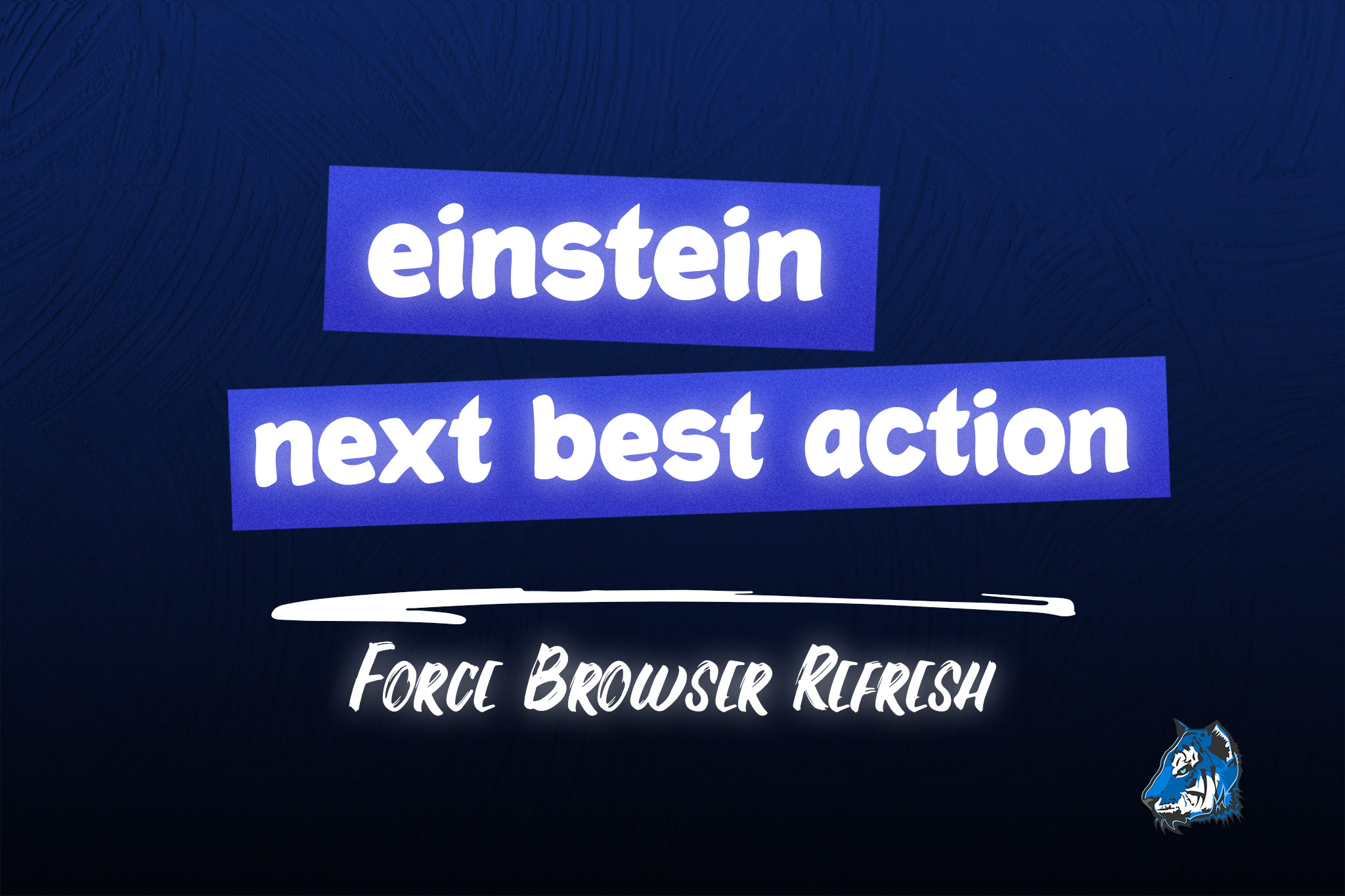Einstein Next Best Action: Force Browser Refresh - Code for Video
This is the code needed to implement the solution Blu Tiger Academy shares in their Einstein Next Best Action video. The video reviews how to force a browser refresh on a screen flow invoked by an action through Einstein Next Best Action. You learn how to create an aura component that you can add to any screen flow which will force the browser to refresh after the user completes the screen flow.
Component Code:
<aura:component implements="lightning:availableForFlowActions" access="global"></aura:component>
Controller Code:
({
// When a flow executes this component, it calls the invoke method
invoke : function(component, event, helper) {
window.location.reload(true)
}
})
For any questions, comments, concerns – let us know in the comment section below!
We would love to hear from you!