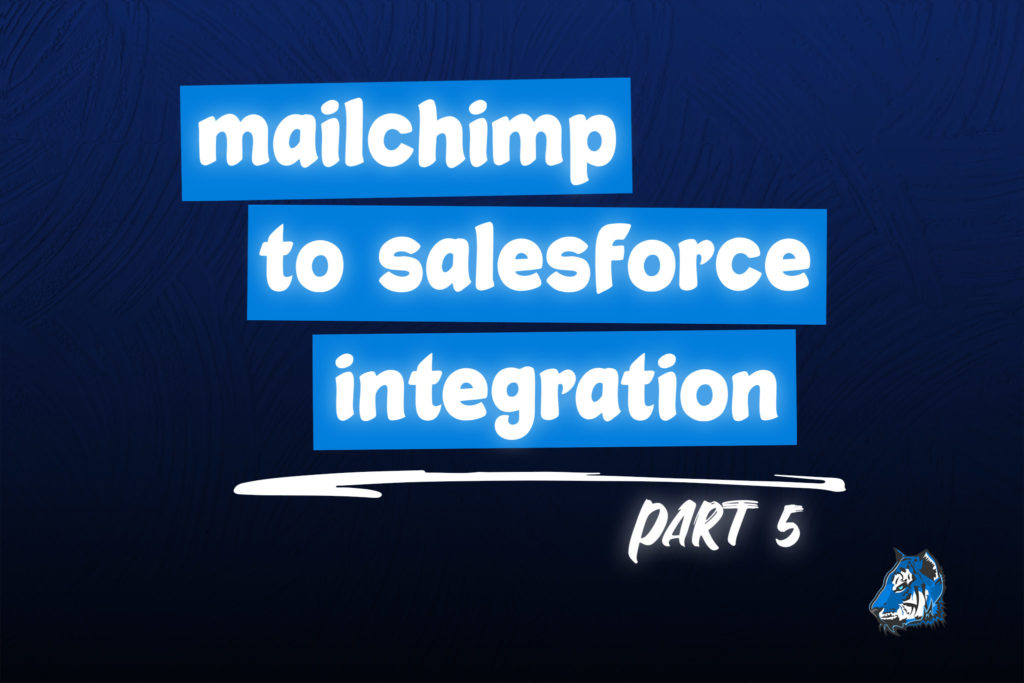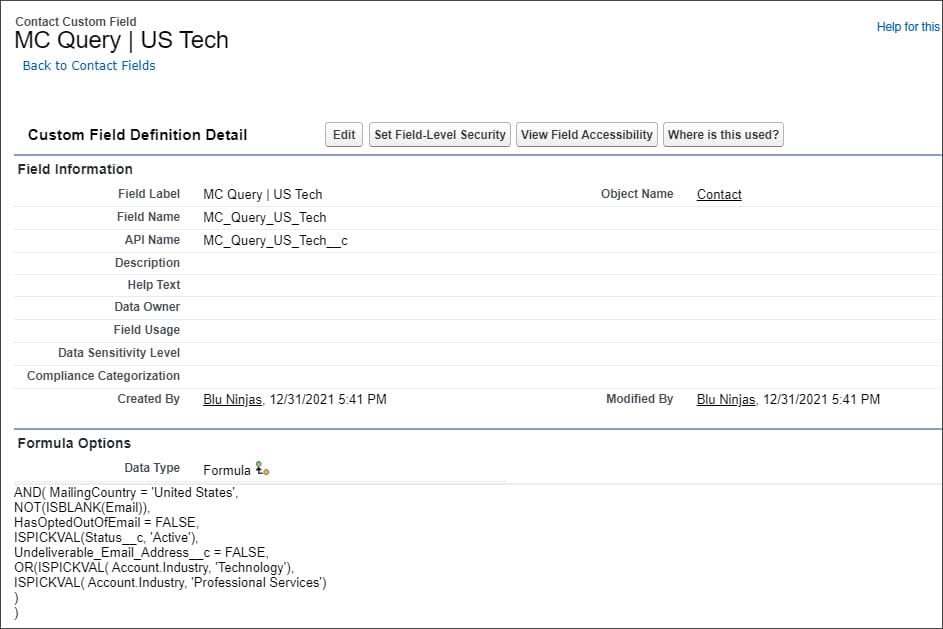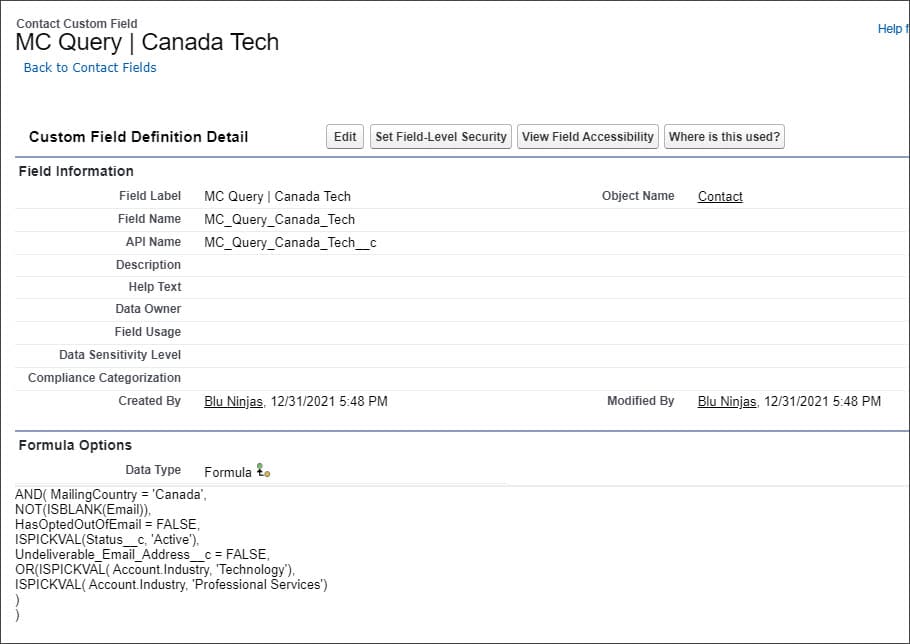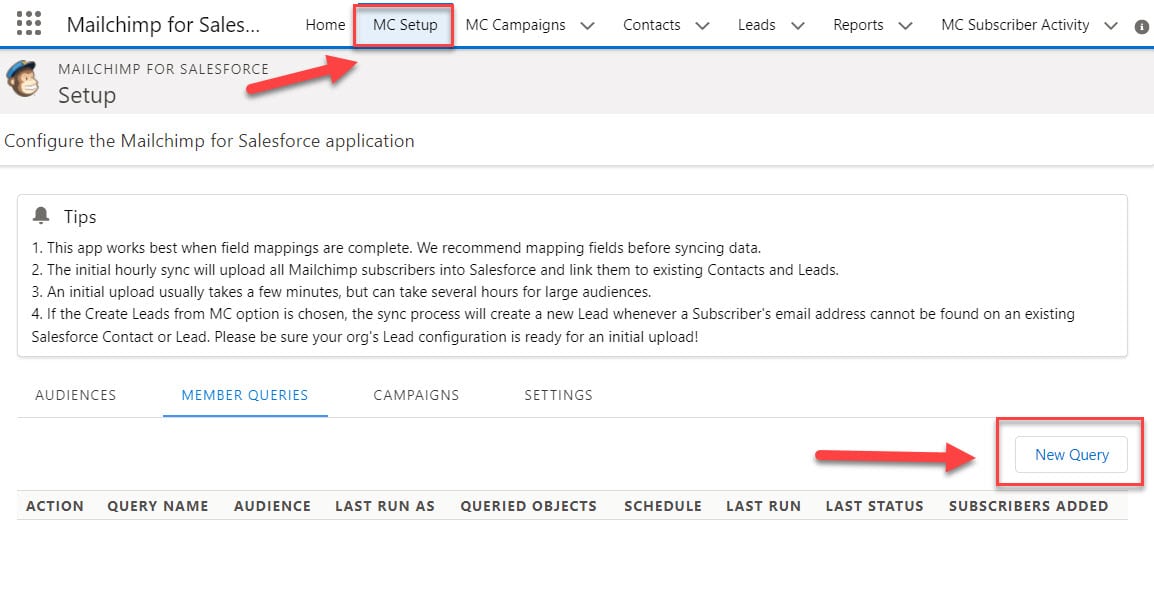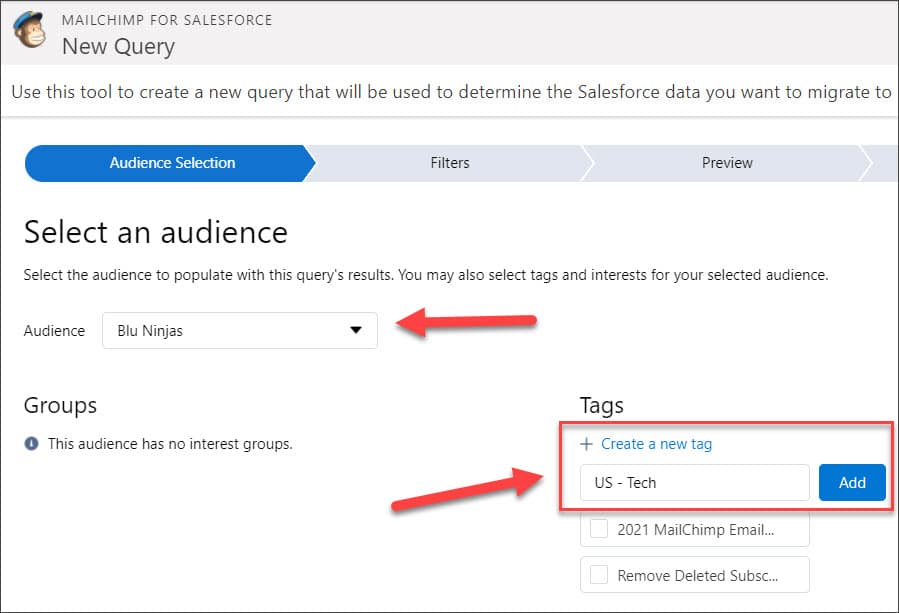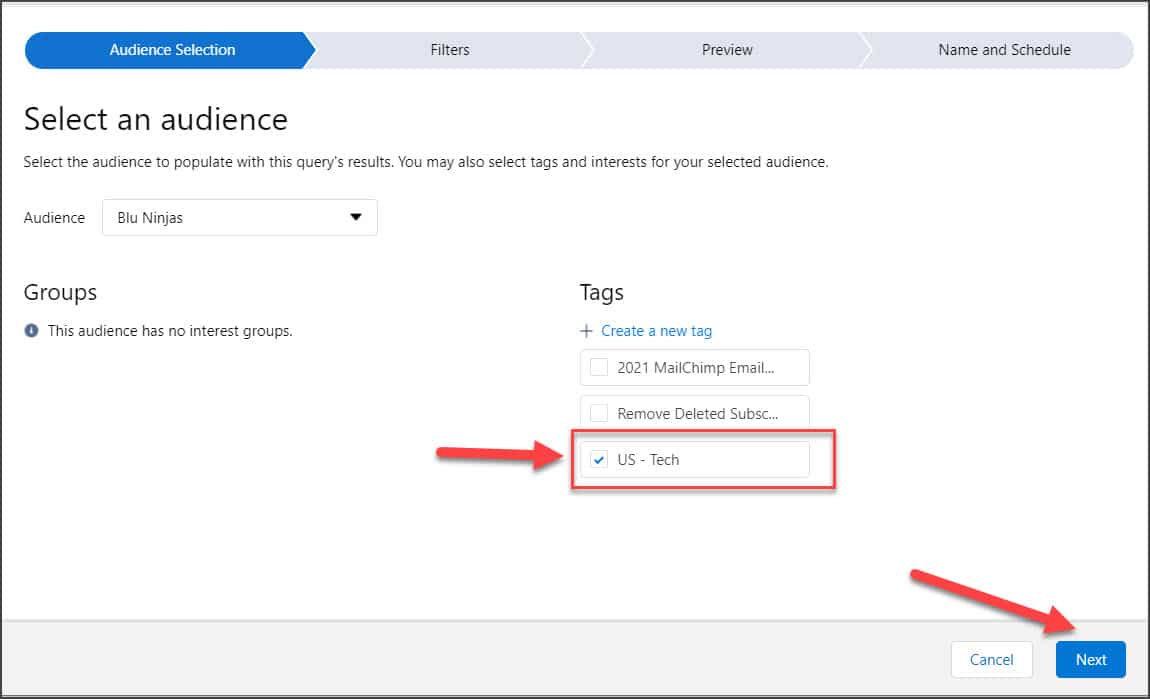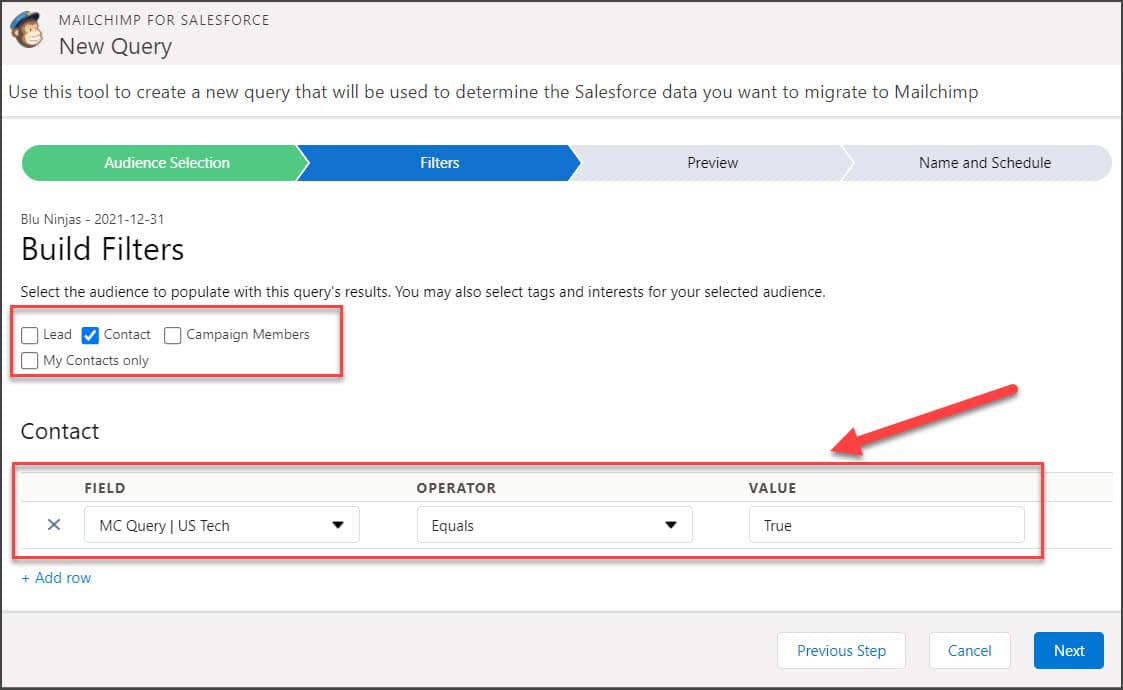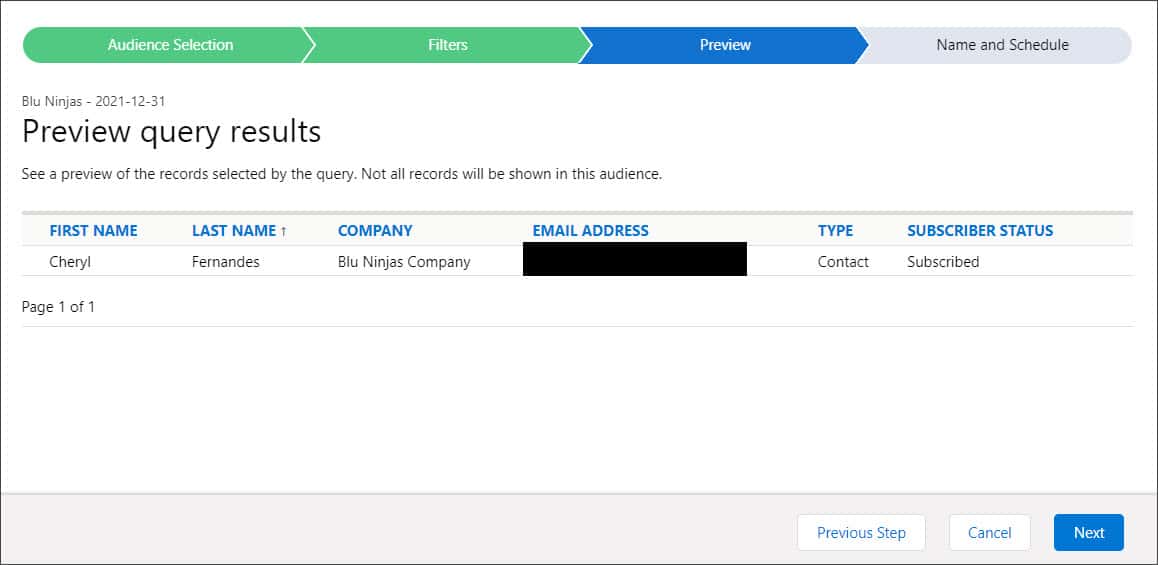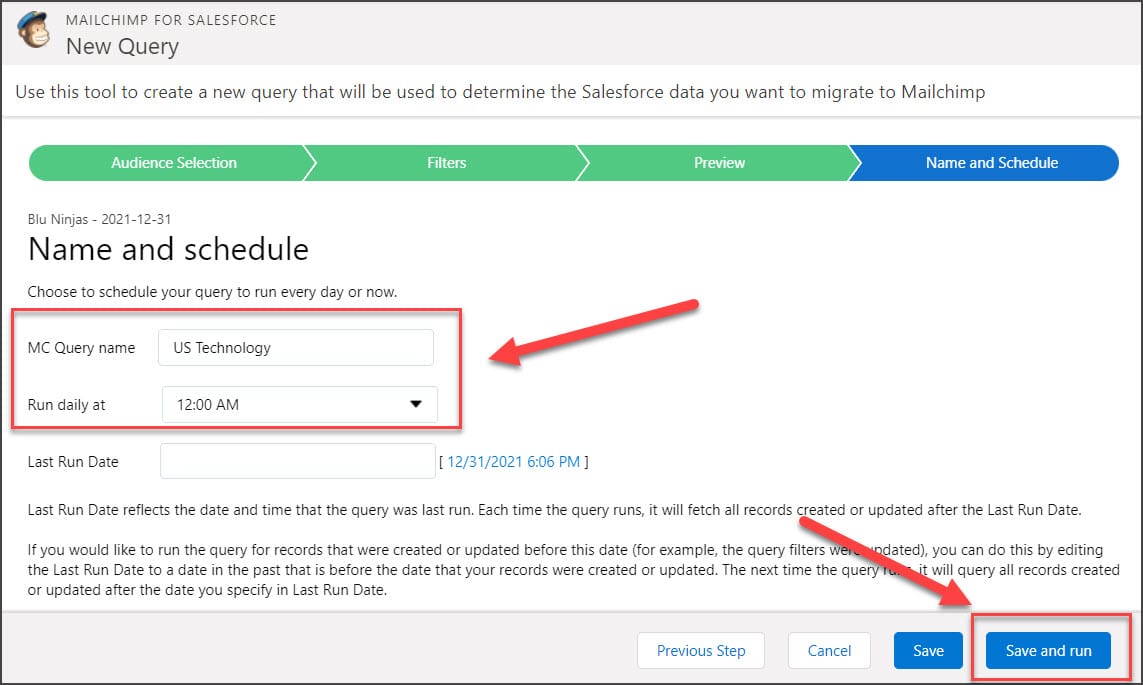Mailchimp to Salesforce Integration - Part 5
[ARCHIVED - See New Article]
We have learned a lot implementing Mailchimp over the past couple of years and have updated all of our articles. Check out our new Mailchimp How To section for more ways to extend the integration.
Business Problem

Mailchimp is a great tool for people who are just starting out with email marketing and they currently use Salesforce as their CRM. We have done several implementations of Mailchimp and Salesforce and wanted to provide you with our best practice approach of how to set it up right the first time.
This is Part 5 of how to setup the Mailchimp to Salesforce integration will show you how to solve the following business challenge we ran into with implementing Mailchimp for Salesforce. Check out Mailchimp to Salesforce Integration - Part 1 and Mailchimp to Salesforce Integration - Part 2 for additional tips.
- Automatic Sync Between Mailchimp & Salesforce - We wanted a faster way to sync certain groups of people between Mailchimp and Salesforce without having to go through all of the steps in Part 1 of this guide. Our client was sending out one email per week and they did not care about seeing the campaign or campaign member information in Salesforce. We wanted to create an automatic, set-it-and-forget-it solution. This section will outline the steps we took to set this up and some limitations we ran into with Mailchimp Member Queries.
Note: The video tutorial is more updated and has a lot more details than this arcticle.
How to Instructions
Automatic Sync Between Mailchimp & Salesforce - Not Using Campaigns
Our objective here is to setup Mailchimp and Salesforce to automatically sync people to certain groups in Mailchimp without anyone having to do anything in between email sends. Follow these steps for how to complete this process:
First, determine which groups of people you want to sync to Mailchimp. Your groups of people should be easily segmented using fields from the Lead or Contact records. Here are some of examples of groups we setup:
- People in the United States with an Email Address, Undeliverable Email Address = False, Email Opt Out = False, Status = Active, Industry = Technology OR Industry = Professional Services
- People in Canada with an Email Address, Undeliverable Email Address = False, Email Opt Out = False, Status = Active, Industry = Technology OR Industry = Professional Services.
Next, we need to create checkbox formula fields on the Lead or Contact objects - we will use these formula fields in our Mailchimp Query. The reason we are setting up formula fields is because the Mailchimp Query writer is very limited. Here is a list of the issues we ran into:
- Cannot use ANDs or ORs when writing queries - all of the queries are joined with an AND
- Cannot look for multiple values in multi-select picklist fields
- Cannot look for multiple values in picklist fields. We would have had to write a query for each combination of filters we were looking for.
- Could not use fields from the Account in the filters
Here are examples of the formulas:
AND( MailingCountry = 'United States', NOT(ISBLANK(Email)), HasOptedOutOfEmail = FALSE, ISPICKVAL(Status__c, 'Active'), Undeliverable_Email_Address__c = FALSE, OR(ISPICKVAL( Account.Industry, 'Technology'), ISPICKVAL( Account.Industry, 'Professional Services') ) )
AND( MailingCountry = 'Canada', NOT(ISBLANK(Email)), HasOptedOutOfEmail = FALSE, ISPICKVAL(Status__c, 'Active'), Undeliverable_Email_Address__c = FALSE, OR(ISPICKVAL( Account.Industry, 'Technology'), ISPICKVAL( Account.Industry, 'Professional Services') ) )
For any questions, comments, concerns – let us know in the comment section below!
We would love to hear from you!