How to Use the New Salesforce Integration User Licenses
Business Problem
By now you have heard that Salesforce has added 5 free integration user licenses to all enterprise edition Salesforce orgs as of March 14, 2023. This is a huge deal since most orgs have Salesforce integrated with at least 2-3 external applications, like DocuSign, Zoom, Marketo, ZoomInfo and the list goes on and on.
Now you can leverage these integration user licenses to integrate these applications without having to pay the full user license cost which $150/user/month list price. You receive 5 free licenses and can purchase additional ones for only $10/user/license, woohoo!
This guide will show you how to use these licenses and teach you how to do the following:
-
- Configure standard and custom object permissions for the integration users.
- How to setup the user and assign the permission sets you created.
- How to handle permissions for integration users that are used with managed packages.
We have been trying these integration user licenses and have a list of applications that do and don't work to save you time.
Applications That Do Not Work:
- Calendly
- Marketo
Applications That Do Work:
- BigMarker
- Campaign Monitor
- Gravity Forms WordPress PlugIn
- HubSpot
- LinkedIn Sales Navigator
- Outreach.io
- Qualified
- HighTouch - used for Snowflake integration with Salesforce
- Unbounce
- Zoom
How to Instructions
- Go to: Setup -> Users -> New User
- Setup a new integration user with User License = Salesforce Integration and Profile = Salesforce API Only System Integrations
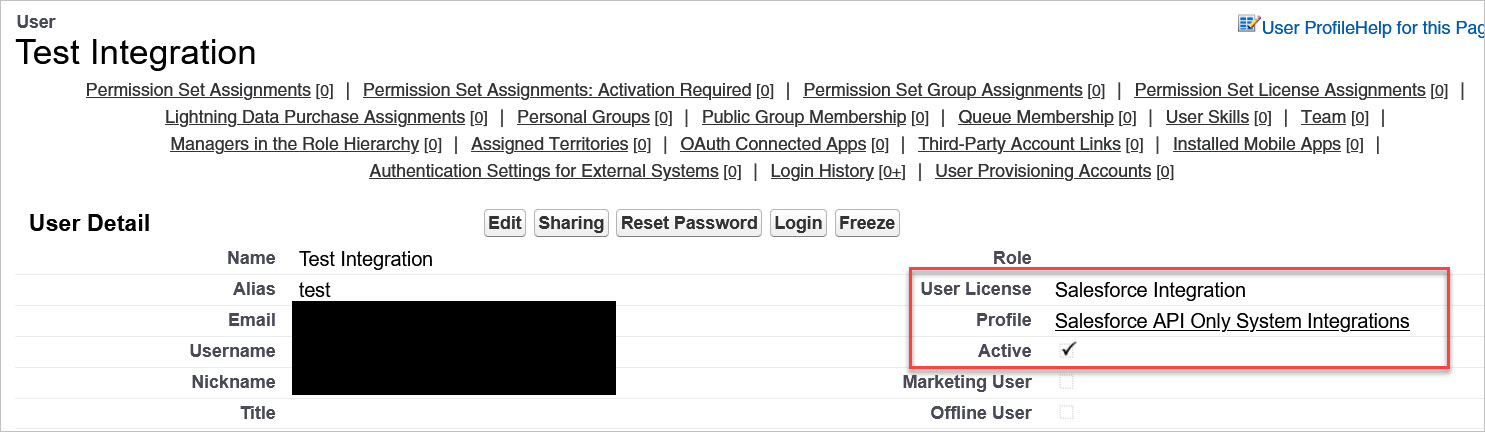
- Next, we need to setup the permission sets. You will need to create a permission set for standard object permissions and another for custom object permissions.
- Go to Permission Sets -> New Permission Set -> Create a Permission Set with License = Salesforce API Integration. You will not be able to assign a permission set to the integration user if it has standard object permissions and the License is NOT Salesforce API Integration.
- Make sure this permission set only has standard object permissions and does not have access to any Visualforce Pages.
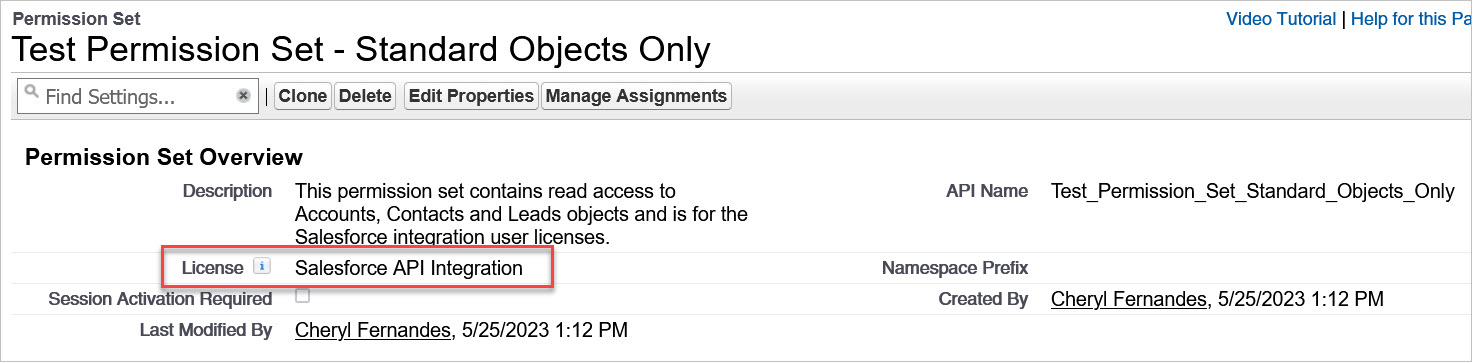
- Now setup the permission set for your custom objects.
- Create a Permission Set with License = blank.
- DO NOT add any standard object permissions or access to Visualforce pages to this permission set.
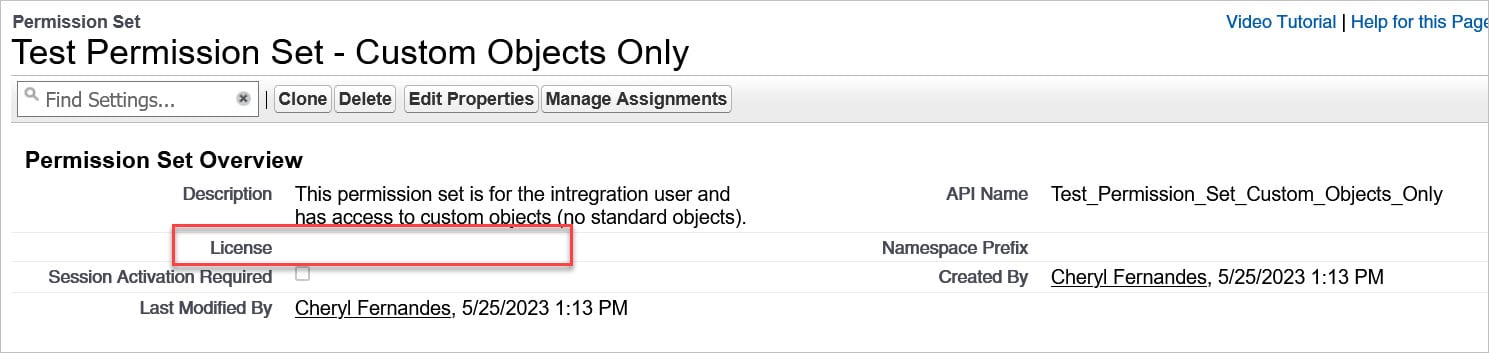
- Go back to your integration user and assign the permission sets to the user.
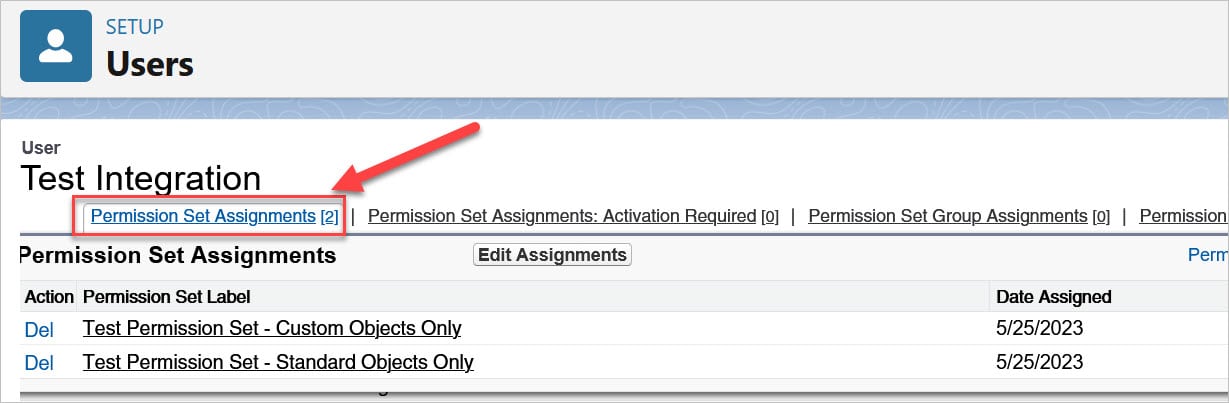
How to Handle Integration User Permissions for Managed Packages...for now
One issue we ran into was how to handle the permissions for the integration users of our managed packages. We wanted to leverage these free integration user licenses for things like Zoom, DocuSign, Marketo, Campaign Monitor, etc. But when we went to assign the permission set to the user, we received the error below -> The user license doesn't allow Visualforce Page Access.
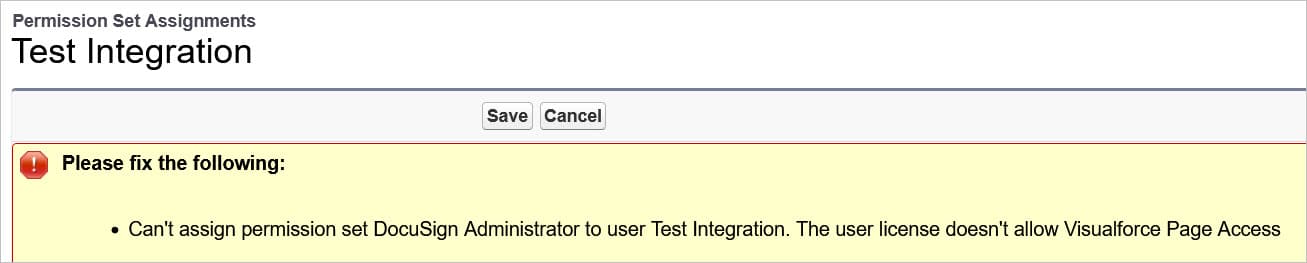
- We resorted to cloning the permission set from the Managed Package (because you cannot modify them) and removing the access to the Visualforce Pages. This is not an ideal situation because if the package provider updates the permission set in their next release, the permissions will not be updated in the new permission set you created. You will need to clone their permission set, again, and remove the Visualforce Page access. I am sure the managed package providers will begin to create permission sets for integration users but until then, this is the best solution we came up with. Let us know if you have better ideas!
For any questions, comments, concerns – let us know in the comment section below!
We would love to hear from you!