Convert Scheduled Actions to Paused Flows
Business Problem
This article will explain how to convert your process builder from using scheduled actions to using paused flows. Please review this blog post prior to reading this one, it will help further explain deleting paused flow interviews. You may have run into one of the following issues when using either time-based workflow or a process builder using scheduled actions:
- Cannot delete a record with a paused flow
- Cannot convert a Lead with a paused flow - receive error 'Unable to convert lead that is in use by workflow'
- Cannot activate a Contract with a paused flow
If a user wants to convert the Lead prior to this date, they receive an error Unable to convert lead that is in use by workflow. The solution from Salesforce is to go to Setup | Paused Flow Interviews and delete the paused flow that is causing the issue. Good luck in finding which one it is if you have many to choose from! Our recommendation is to replace the scheduled actions with a paused flow.
How to Convert Scheduled Actions to Paused Flow Interviews
Here is a view of the entire process builder you will need to build in order to replace the scheduled actions with flows, so your users can convert Leads without getting an error. You will need one process builder, two flows and a custom text field on the Lead. This AppExchange package contains one of the flow and the custom field you will need.
This flow looks for a Flow Interview Record that has a Flow GUID = Lead Flow Id. If it finds a match, it deletes the record. Here is an overview of the flow, this flow is part of this AppExchange package.
For any questions, comments, concerns – let us know in the comment section below!
We would love to hear from you!
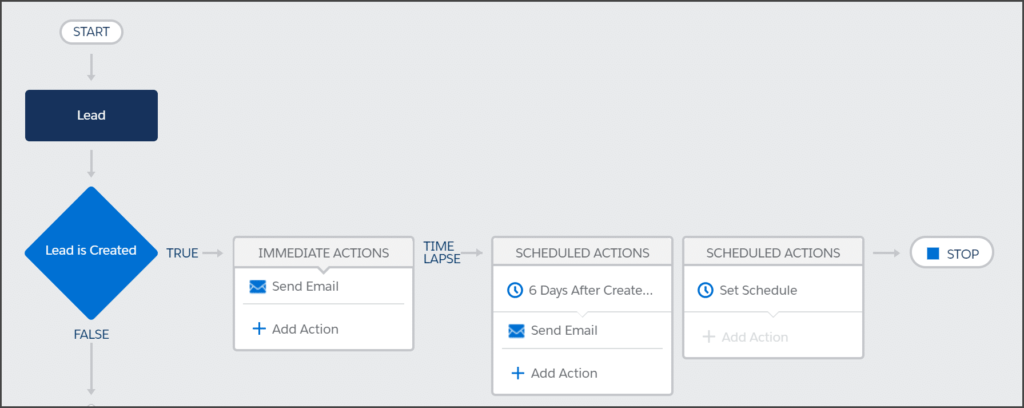
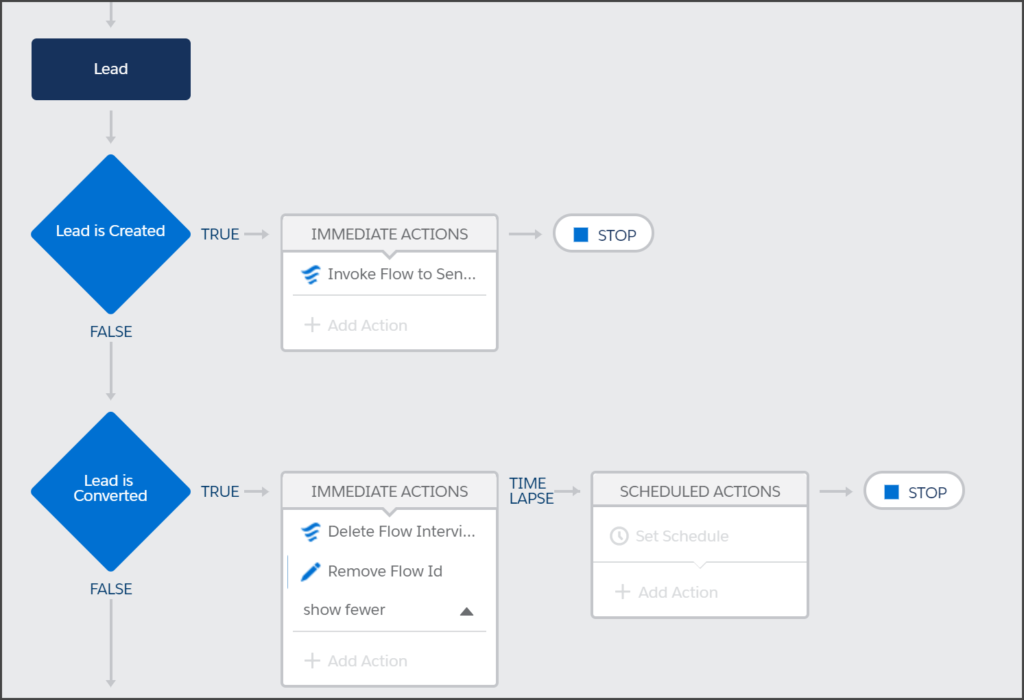
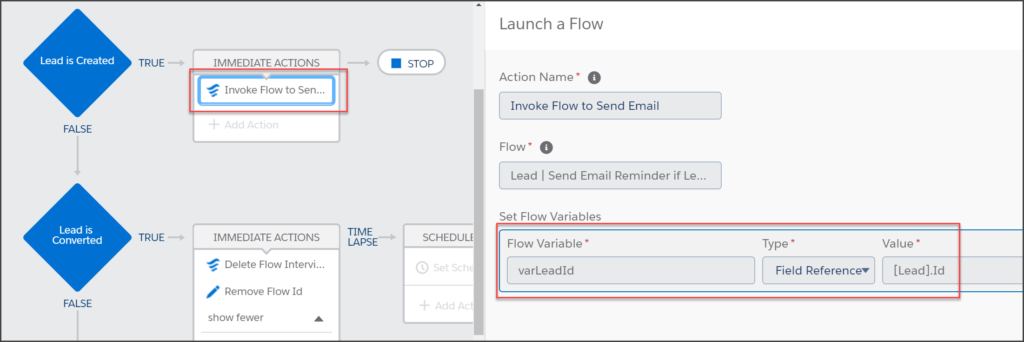
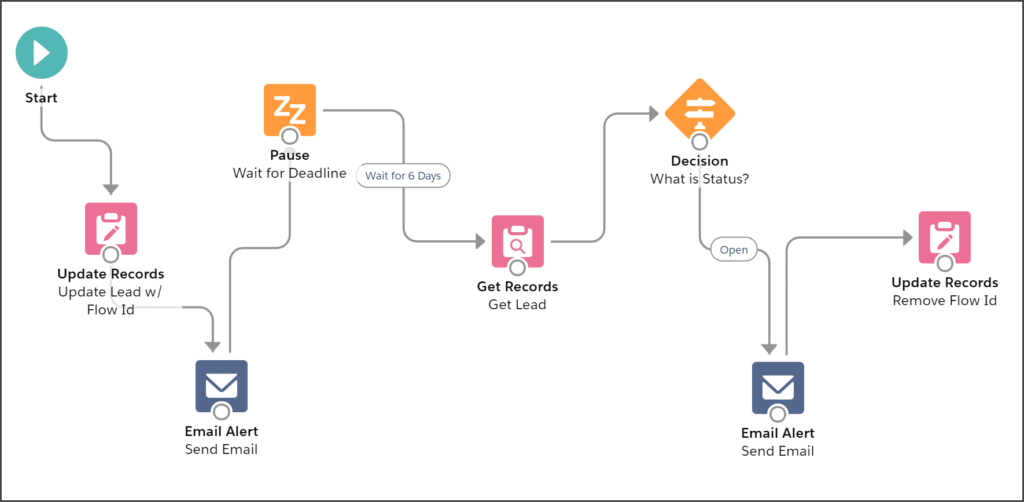
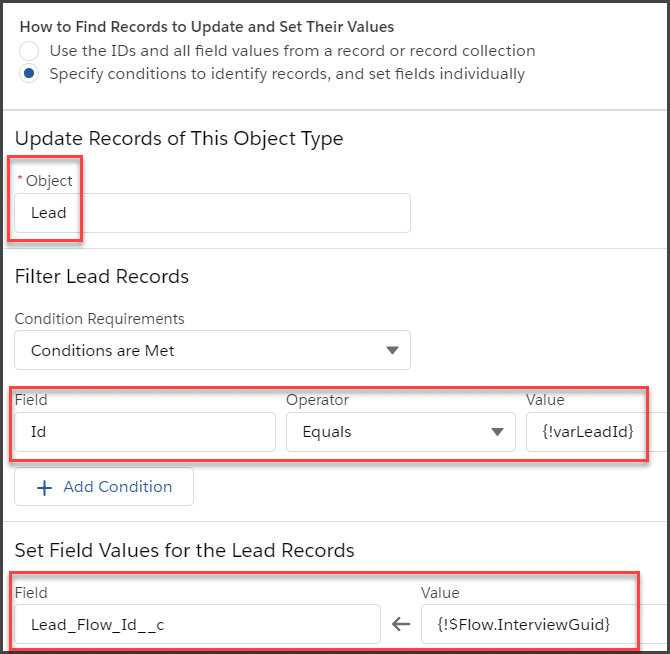
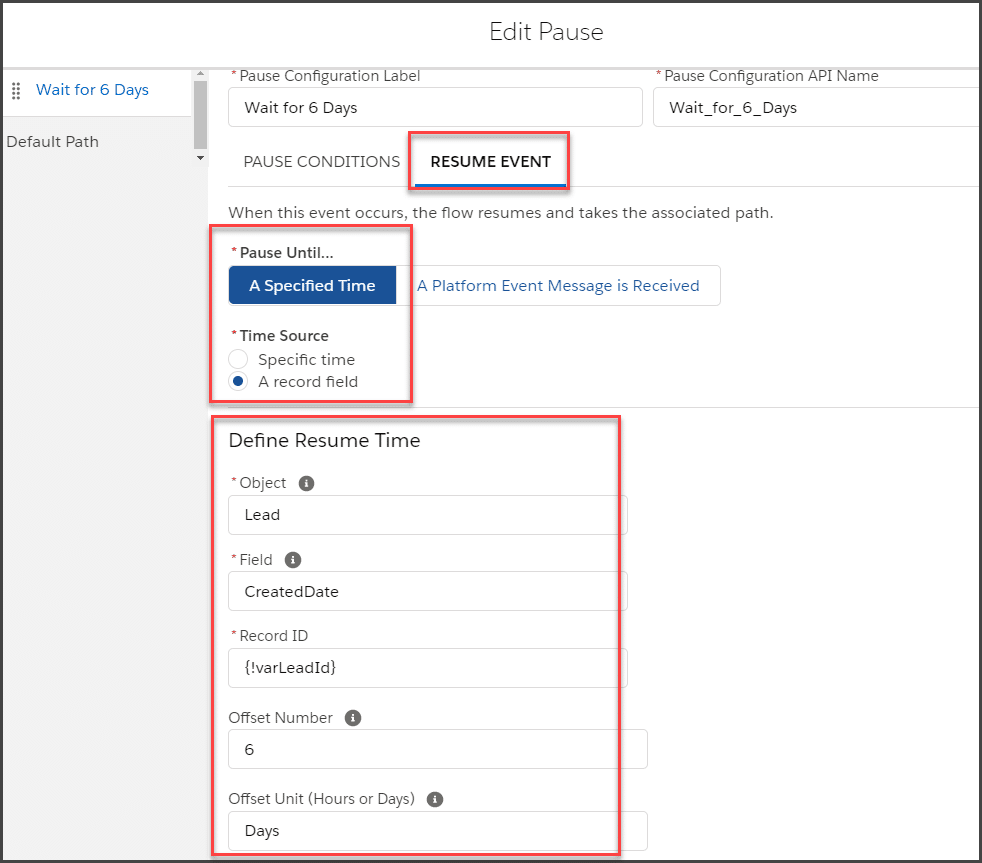
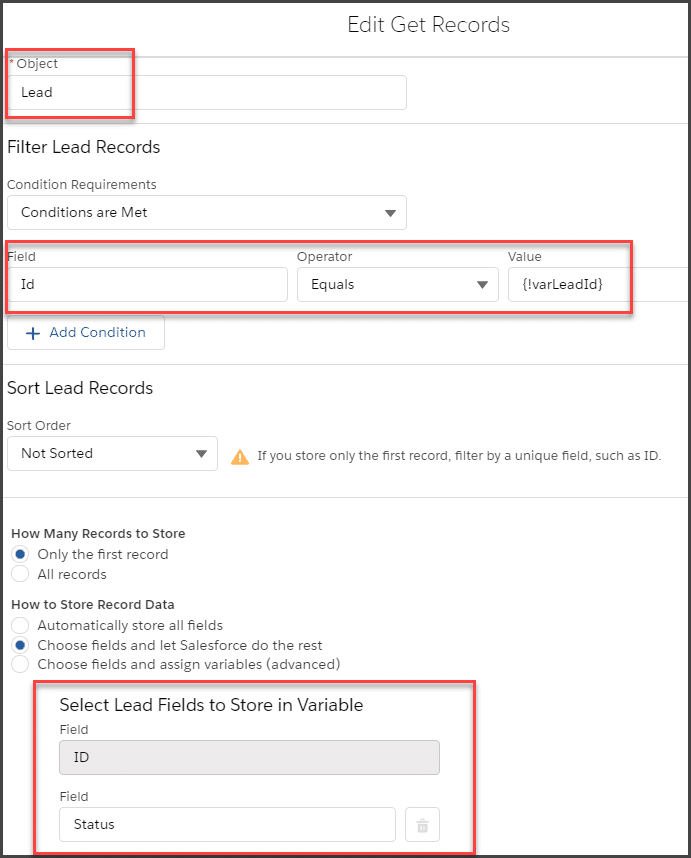
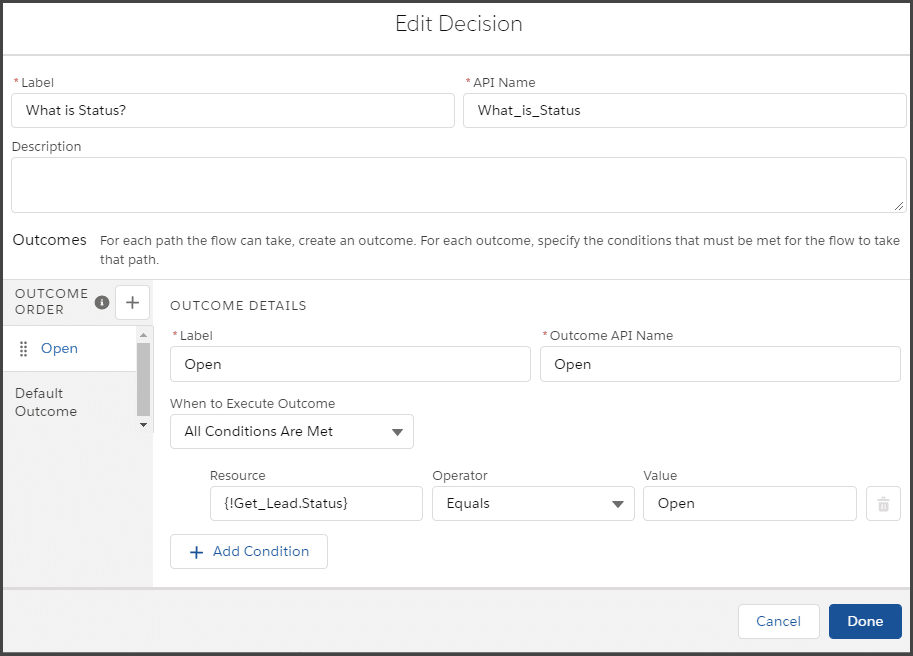
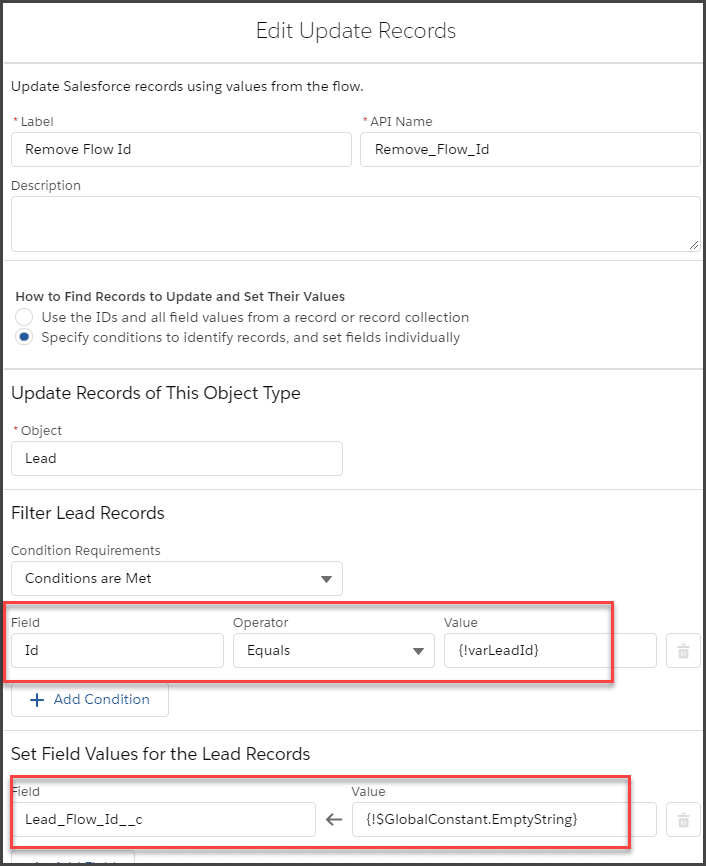
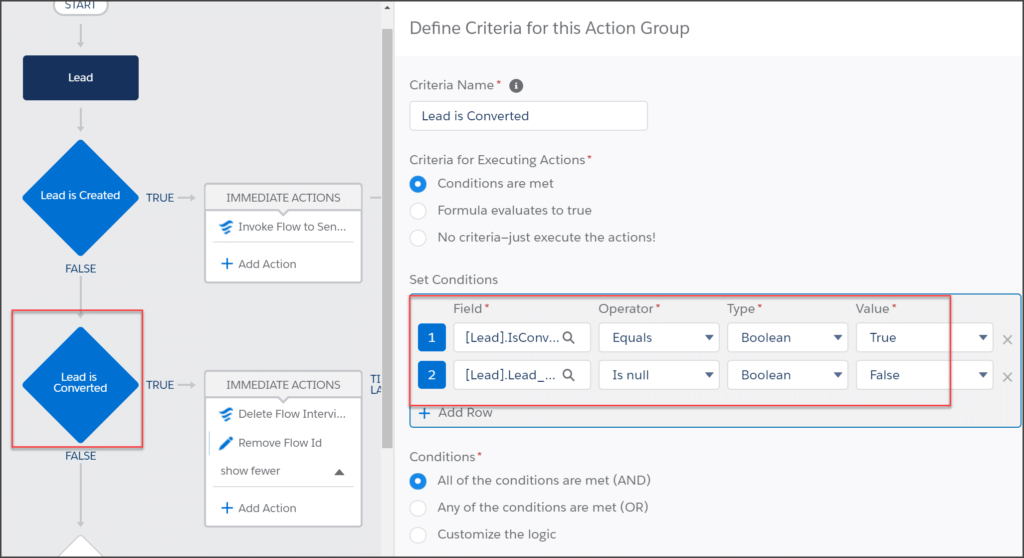
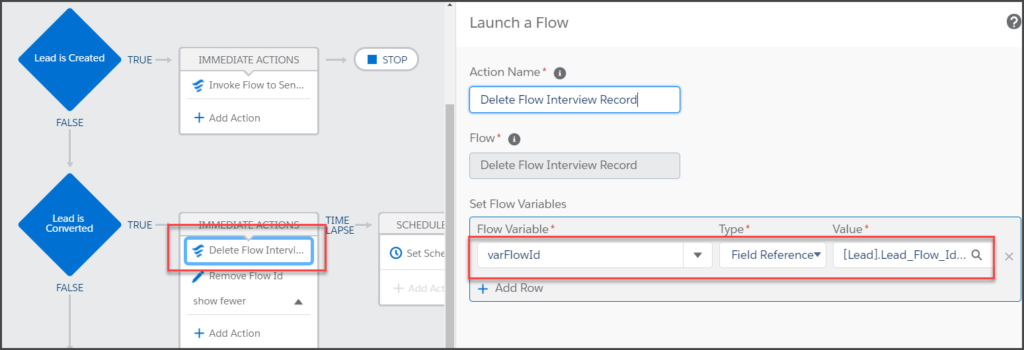
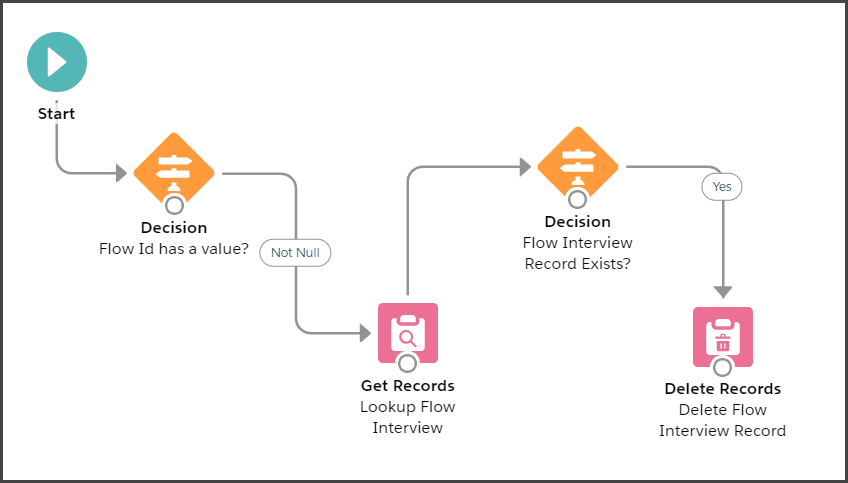
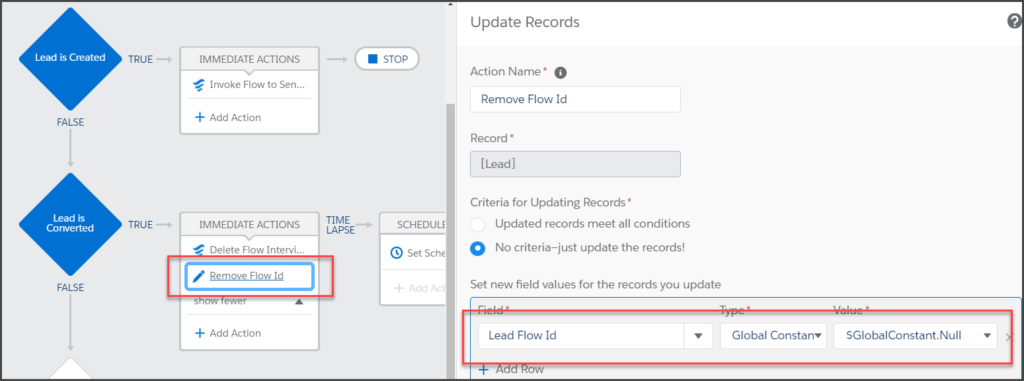
Hello, I have tried to implemented the things as per the post. In my Process builder “Lead Is Converted” condition is not working and due to that I am not able to delete flow Id. I have added lead.isconverted equal true and lead.flow id not null condition. Can you guide me is there any way so i can resolve it.
Hi Vipul,
I apologize for the delay in responding, we had a plugin that was blocking comments from our website and missed this! I can help, can you provide me with screenshots of what you currently have built and what the error looks like you are receiving?
Hi Cheryl,
I followed the instructions in the article but but it doesn’t work.
When I try to convert a Lead, I continue to receive the same error: “Unable to convert lead that is in use by workflow.”.
Activating the log before of conversion seems that the process and the flow don’t start at all. It looks like it is a validation rules, so it acts before process builder and flows: could you help me?
Hi Serena,
Thank you for your patience, we had an issue with our comments coming through. Can you share with me a screenshot of the error you are receiving? Is the error on the Lead, Contact, Account or Opp object?
Hey Serena, I’m curious if you were ever able to figure this one out? My org is having the same exact issue.
Hello Cheryl, Thanks for the post. I got the same issue due to Paused flow. I have create process builder as mentioned into the post for removing flow ID. but my lead is converted condition not getting true.
Hi Cheryl,
I set up everything as instructed (at least I think so), but I am still getting Error: Unable to convert enquiry that is in use by workflow.
Any suggestions?
Regards,
Ivan
Hi Ivan, It is impossible for me to help without more information. My only guess is that maybe the record you are testing with is an old record and it is not stamped with the Flow GUID. Check to make sure the record has a value in this field. If it doesn’t then you will have to manually delete the paused flow interview for this record in Setup.
Is there a way to do this WITHOUT Process Builder?
Hi Sarah,
I am sure there is a way to do this without process builder. We are currently working on upgrading all of the packages in the How To’s section to only use flows. We will let you know when they are ready.
Hi Cheryl,
First, thanks so much for putting this out there. It is the ONLY solution I have found. Unfortunately, I am still getting the error message about “Unable to convert lead that is in use by workflow.” when I try to convert during the pause. I have a few questions. First, in the process, should the initial setting be for on create or on create/edit? If it’s only on create, how would the process move on to the next element?
I tried to include a screen shot of my flow, but it doesn’t seem to allow me to do that in this comment section. My flow is working as the initial task is triggering for me so I know the flow is making its way to the point of the pause, but it’s not allowing me to convert during the pause.
Any suggestions?
Thank you!
Hi Meg,
I had reached out via email and have not heard back from you. Were you able to get this resolved? If not, I will need screenshots and a lot more info to help you troubleshoot the exact issue.