Mailchimp to Salesforce Integration – Object Relationships + Definitions
Business Problem

MailChimp is a great tool for people who are just starting out with email marketing and they currently use Salesforce as their CRM. We have done several implementations of MailChimp and Salesforce and wanted to provide you with our best practice approach of how to set it up right the first time. Check out our Mailchimp How To section for additional tips on how to extend this integration.
This article will review the objects in the Mailchimp to Salesforce integration and define how they are used:
- MC Audience
- MC Campaigns
- MC Campaign Hourly Stats
- MC Subscriber
- MC Subscriber Activity
- MC Static Segment
- MC Query
- MC Query Filters
Mailchimp Objects in Salesforce
MC Audience
This object contains one record per audience you have setup in Mailchimp. It is normal to only have one record in this object within Salesforce since it is recommended to only setup one audience in Mailchimp. One person should not belong to more than one audience in Mailchimp.
MC Campaigns
The Mailchimp integration creates a record in this object for each email you send out of Mailchimp. This record is related to the MC Audience record and it contains the Campaign's statistics for opens, clicks, etc.
You can use this object to report on the MC Campaign statistics in Salesforce if you are not using Salesforce Campaigns.
MC Campaign Hourly Stats
This object contains one record per hour per MC Campaign. The Mailchimp integration creates a record each hour after an email campaign is sent out of MailChimp for the first 72 hours after an email is sent. This means each MC Campaign will have 72 MC Campaign Hourly Stats records related to it.
This object will cause you to go over your data storage limits in Salesforce if you send a lot of emails. We recommend cleaning this object up regularly or implementing an automated solution to delete the records automatically. Check out this video from Blu Tiger Academy for instructions on how to automate this process.
MC Subscribers
This object contains one record per email address that exists in Mailchimp. This record is related to the MC Audience record. Leads and Contacts are related to this record via a lookup field called MC Subscriber on the Lead or Contact objects - you can add this field to your Lead or Contact page layout.
You can have more than one Lead or Contact related to the same MC Subscriber record.
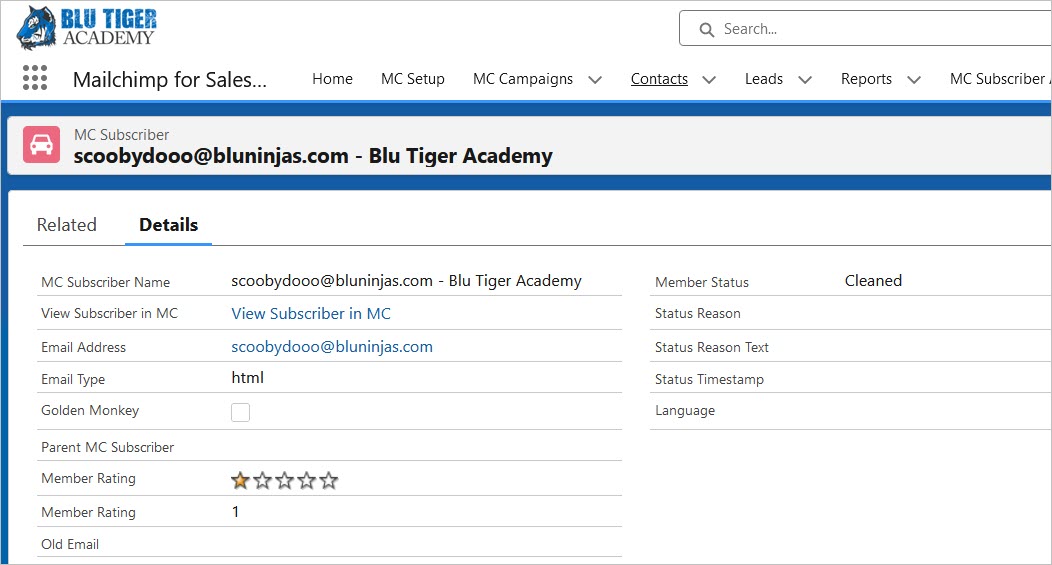
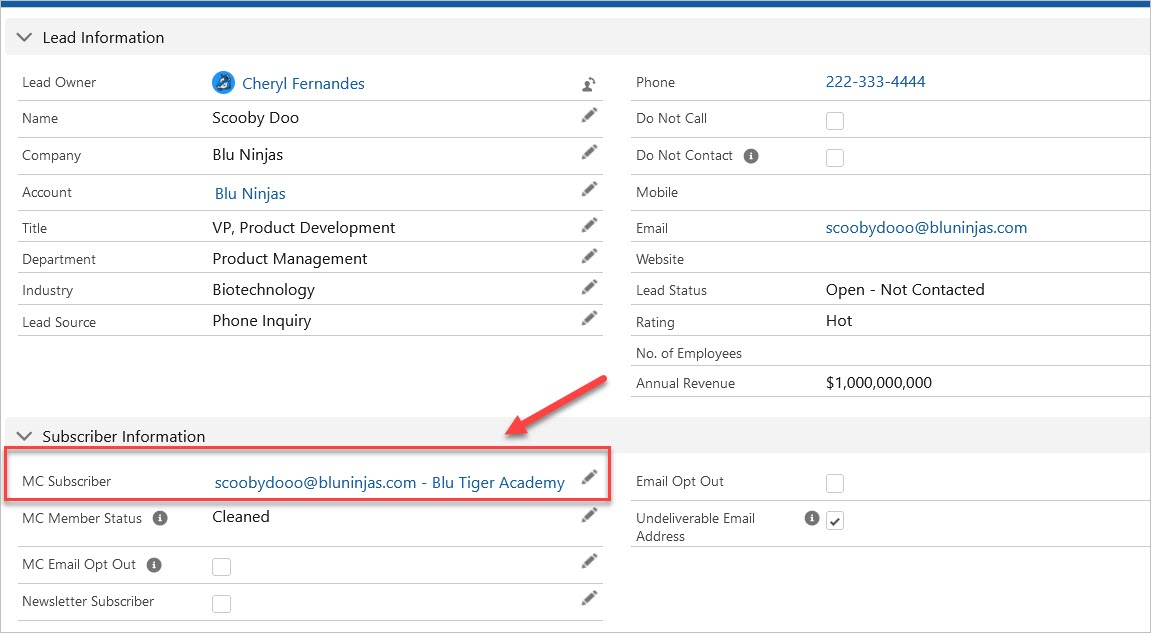
MC Subscriber Activity
This object contains the relationship between the MC Subscriber, the MC Campaign and the status of the activity. One record is created in this object for each type of 'activity' an MC Subscriber has with an email. Activities are defined as opens, clicks, bounces or unsubscribes. Each time someone does one of these actions, a record is written into this object.
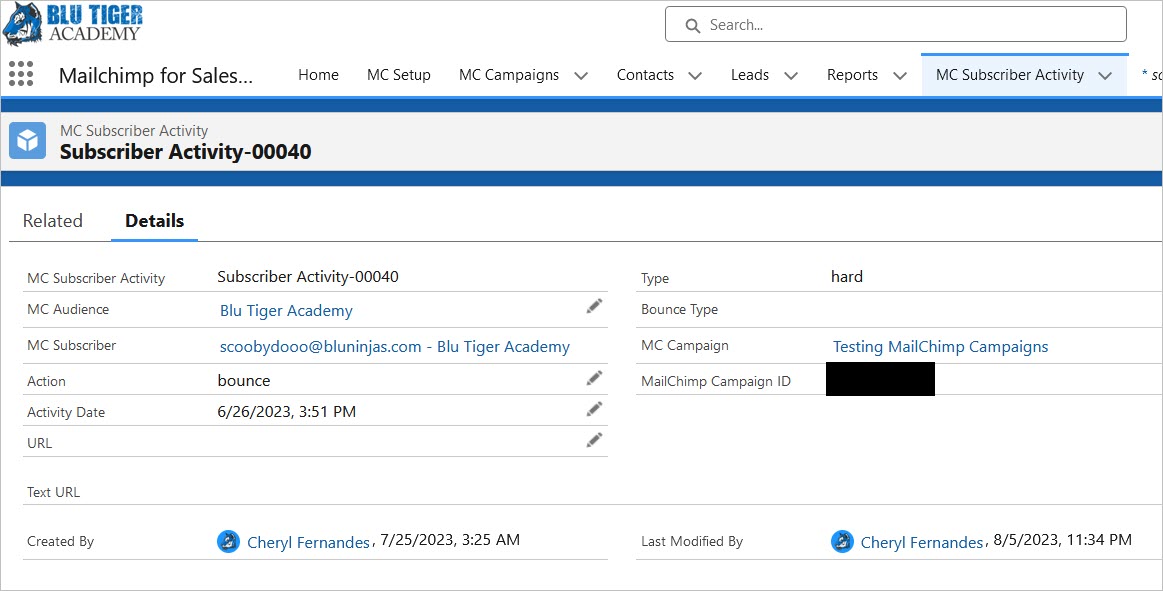
MC Static Segments
This object contains a record for each tag you create in Mailchimp. There are no records related to this record and this record cannot be used to report on the tags assigned to a contact in Mailchimp.
We do not use this object's records in any automations and have not found a good use for this information.
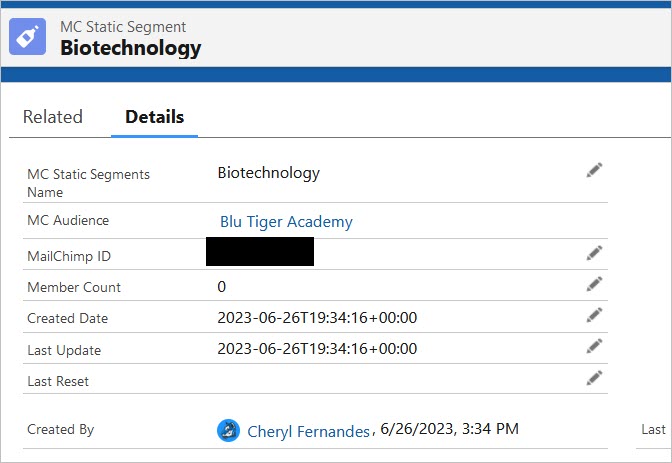
MC Query & MC Query Filters
The MC Query object contains a record for each Query you setup in the MC Setup tab.
The MC Query Filter object holds a record for each filter criteria you add to an MC Query in the MC Setup tab.
We have not found these records to be useful or needed in any automations or reporting.
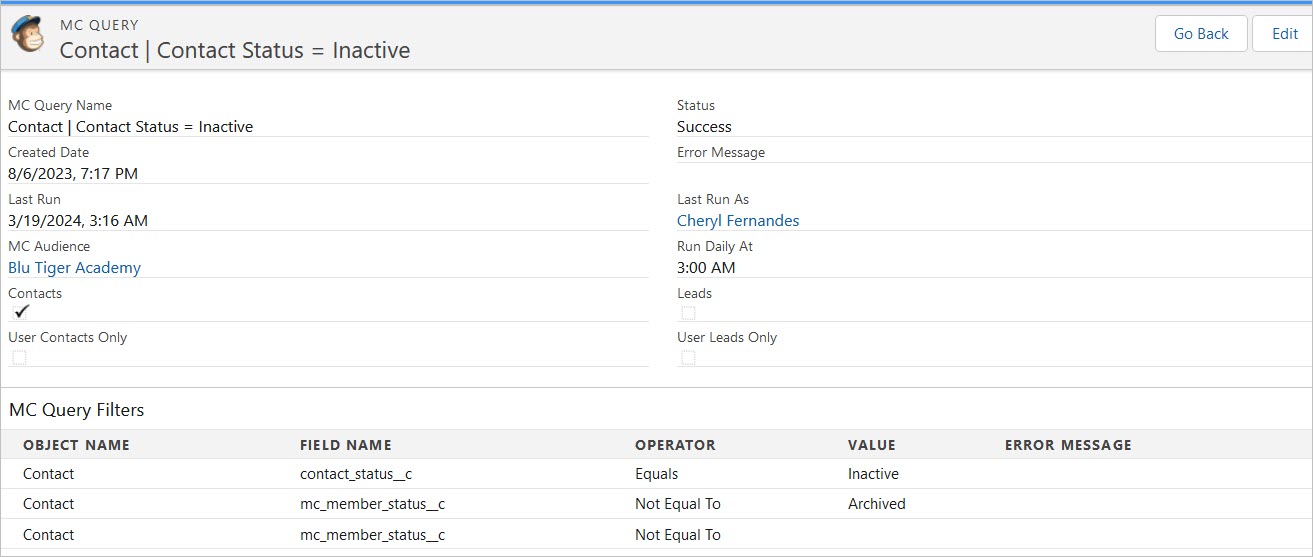
For any questions, comments, concerns – let us know in the comment section below!
We would love to hear from you!
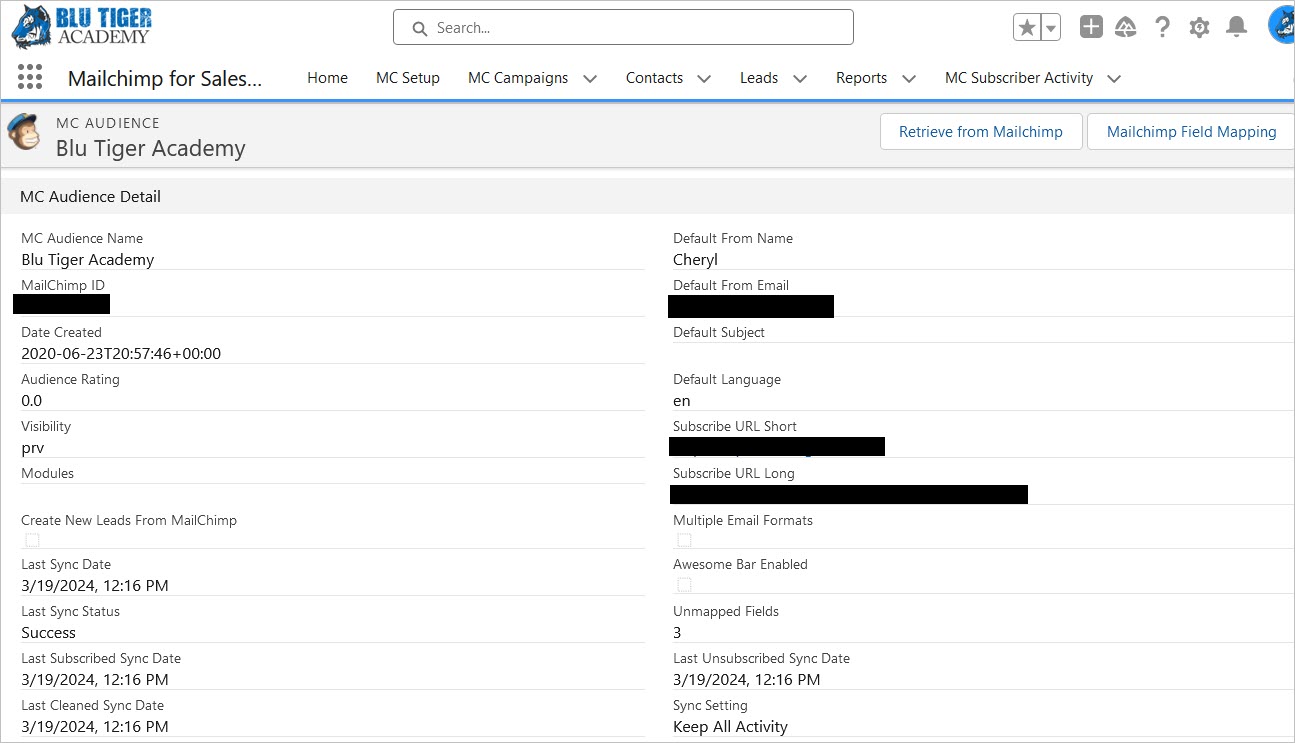
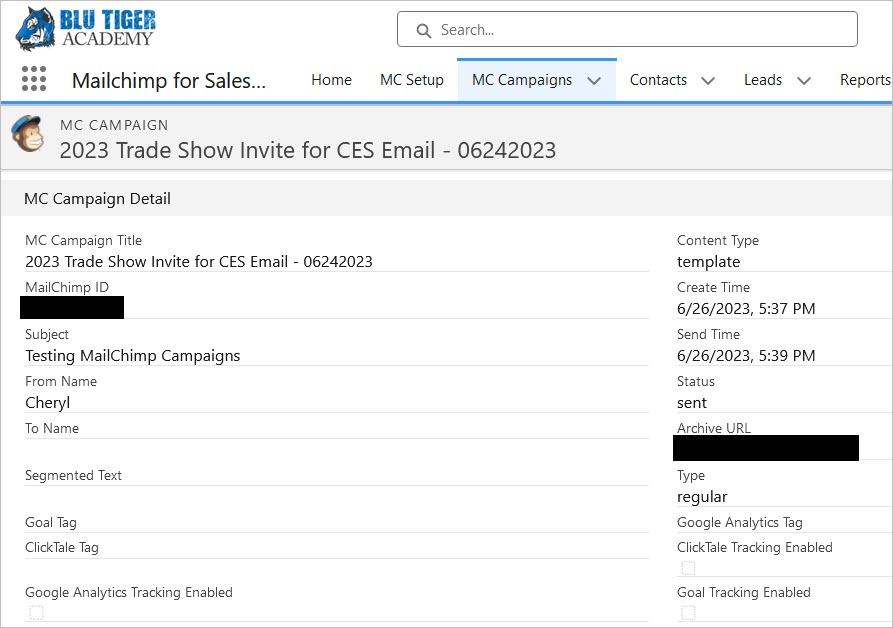
I would like to use MC Subscriber Activity in lead reports or lead views. For example I would like to create a list of leads that opened an email or clicked a link so we could call those leads. How would you do something like this?
I will answer this question on the other thread you started on YouTube for this same question. You can find the thread here in the comments section: https://www.youtube.com/watch?v=4VS-6lYoQrA